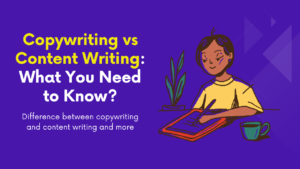Featured Articles
These are some of the best articles published on our website. You can find some other helpful articles by clicking next button.

How to choose Right Web-Hosting for your Website?
If you are new at Blogging or want to create a website, You should choose Perfect web-hosting according to…

How to build an online store in Less than 1 Hour?
If you want to create e-commerce website for your products, you can read this article. In this blog Post…

How to Create your First Blog or website with WordPress?
You can Easily create your Website by reading this complete tutorial for wordpress.